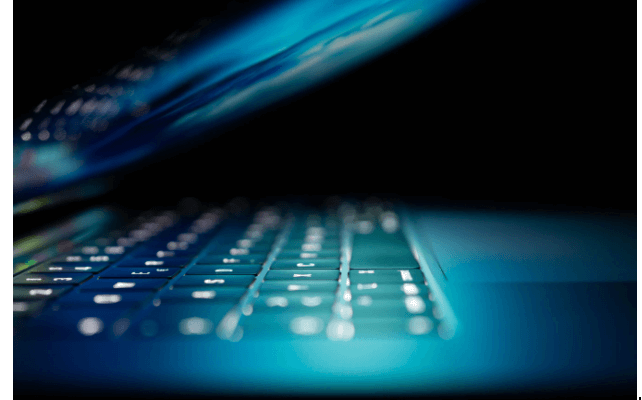Introduction
Table of Contents
Earlier this year, multiple news outlets released articles and blogs about hackers that were using fake contact-tracing apps to infect users’ devices with malware.
These apps would, according to Cyberscoop, “impersonate official government tracing apps” to trick users into downloading these apps. Once downloaded, these apps would run in the background, collecting data from the users’ device.
In fact, the COVID era has allowed hackers to run rampant. When President Donald Trump fell ill with COVID, a group of hackers launched a malware attack. This attack involved the hackers sending out a message from the supposed DNC about Trump’s condition. Of course, this message wasn’t real and only infected users’ devices.
It’s clear that hackers have grown more confident during COVID, and that malware is a big threat, but what can users do?
Malware to Watch Out For
First, users need to know what dangers are out there—what types of malware users need to be worried about in the COVID era. Of course, all malware is bad, but the ones listed below are especially annoying and/or terrible.
Spyware
Dangerous and aptly-named, spyware has only one goal: steal as much data as possible from the device it’s infecting. Spyware can steal any type of data, from your browser history to network to activity to your login information.
Spyware is hard to detect as well, meaning that users won’t even know their data is being stolen until it’s too late.
Ransomware
Ransomware operates a bit differently. Instead of stealthily stealing the data of a device for the hacker to profit off it later, ransomware holds a user’s device hostage, locking the device, taking control away from the victim, and demanding a ransom be paid.
If the user doesn’t pay, the device is never unlocked, and sometimes, the data is wiped. However, if the user pays…well, the same thing happens. Paying rarely helps.
Adware
Adware isn’t as dangerous as ransomware or spyware, but it’s much more annoying due to how adware works.
Adware functions by infecting a device and sending ads to the device at random. This means that, after every few clicks, a tab containing ads will pop up.
Not only is this annoying, but it’s dangerous as well. These ads are fake and often take users to dangerous, sketchy sites that will steal their information and possibly download more malware to their device.
5 Ways to Fight Against Malware
Fortunately, there are plenty of ways for users to protect themselves, five listed below. Keep in mind that these are not the only ways to protect yourself, but these are 5 essential tips.
Employ Mail Scanners
A significant amount of malware comes from emails. Hackers and cybercriminals send emails containing fake documents and links to scam sites. Opening these documents and visiting these sites puts the user at risk of infecting their device with malware.
Fortunately, most of these emails make their way to the spam folder—but not all. This is why it’s helpful to use email scanners or services with built-in scanners. These scanners and services do a good job of filtering out any harmful emails and warn users if there is any danger in an email they open.
Use a Firewall
Firewalls have one job: filter out any unnecessary or harmful data trying to enter a network. Opting to not use a firewall puts you at significant risk of suffering from network-borne malware, such as worms.
A properly-configured VPN can also act as a substitute. Point is, you need to have some sort of software that filters out dangerous data in your network.
Keep Devices Updated
No piece of software is perfect, which is why programmers send out frequent updates and patches. These updates may feel useless sometimes, but most, if not all of these updates contain security fixes that make the software (and your device) safer.
Keeping your devices updated is an important part of cybersecurity, and you should check for updates every week.
Be Careful About What You Download/Click On
It’s been mentioned in passing once or twice, but you should take great care in not visiting sketchy websites, clicking on random attachments, or downloading random applications. There’s no telling what programs contain malware, so you should only open, download, or visit apps and sites you trust.
Download an Anti-Malware Program
Many cases of malware infections can be traced back to user error. Even worse—many malware infections go unnoticed until it’s too late, until the device is bricked or the user suffers from a data breach.
Anti-malware software notifies users immediately after malware infects the device in question. From there, the user can uninstall the malware and get information on what type of malware it was.